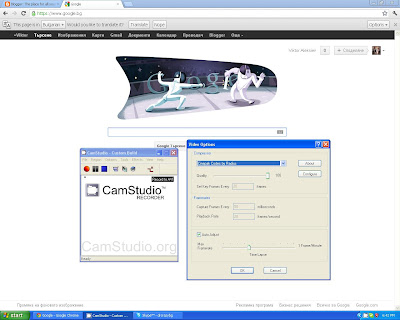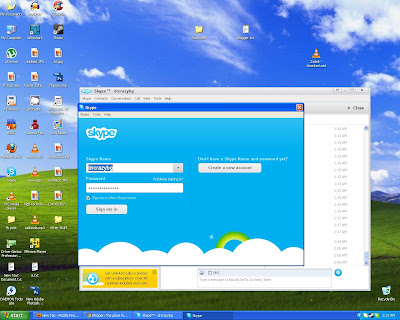Here are my top 5 image hosting websites.Enjoy
5. http://imgur.com/
Pros:
- Multiple image upload
- Upload from Computer or Web
- Fast uploading
- 10 MB per image
- No download limit
- Doesn't require a registration
Cons:
- Although you can upload 10 MB images they compress them down to 1 MB therefore reducing quality significantly
- No delete link ( you have to request for an image to be deleted and that could take some time )
- No resize options
4. http://imageupload.org/
- Different upload methods ( some require a registration )
- Good upload speed
- Delete link
- Upload from Computer or Web
- Resize options
- No download limit
- Doesn't require a registration
Cons:
- Not enough share links provided on upload ( I find it convenient having a direct link and a forum link )
- No multiple file upload
- Unknown max file size
3. http://tinypic.com/
Pros:
- Max size 10 MB
- No download limit
- Upload from Computer or Web
- Can upload images and videos
- Resize options
- I find it fastest of them all
- Convenient links
- Share options
- Doesn't require a registration
Cons:
- No delete option
- No multiple file upload
2. http://imageshack.us/
- Max size 5 MB
- Upload from Computer or Web
- Upload up to 100 images simultaneously
- Resize options
- No download limit
Skype Launcher is a great program you can use to launch multiple instances of skype.
You can download it here:
http://www.megafileupload.com/en/file/362618/SkypeLauncher-1-6-5-rar.html
Just extract and install it.It comes with a toolbar so just uncheck the toolbar installation.If you didn't get shortcut it installs in C:\Program Files\SkypeLauncher by default.
Just run it and it will open a new skype window.Login with your other account and you're done!
I just created a facebook page if you want to support the site go ahead and like:
https://www.facebook.com/pages/Techspec-The-place-for-all-your-tech-questions/485540224808598
It's called VLC and it comes packed with almost all the movie codecs you'll ever need.Which basically means you can play everything from mp3s to xvid and everything in a 22 mb file. You can download VLC at http://www.videolan.org/vlc/
Angry IP Scanner is a quick and easy way to scan for alive hosts on your network.You can get it at http://www.angryip.org/w/Download
Choose the appropriate version and just download and run it it doesn't require an install.
It will start up with your IP so let's say you're on a router and your ip is
192.168.1.10 just change the last digits and for example make it scan fromm 192.168.1.1 to 192.168.1.255 keep in mind it only goes up to 255. If you're not behind a router you can still scan your network for alive hosts.Just change the last digits again.
This is what it will look like.
http://mp3cut.net/ is a great site I often use you just upload your song , move the beginning and end sliders to the appropriate positions and click cut.Then it prompts you to download. Easy as that.Also you have options for the format in which you get your file.It doesn't mess the quality up and I recommend using it if you don't have any tools up for the job.
So I heard this remix of a song on soundcloud and as it said it was free to download I rushed to click the download button , unfortunately it had reached it's download limit.And I thought I should show you guys what to do if you experience this.We're going to need Audacity for this one.You can get it here: http://audacity.sourceforge.net/
You can easily access a Windows VPS using Remote Desktop Connection but what about Linux?Easiest way to access your Linux VPS is using Putty.It doesn't require an install just open it , put the VPS IP in and connect.You should now be in the VPS if it's on the default port.Just type in the user/password you were given and enjoy your VPS.
It's called Ace Utilities and it's available on Windows 98 trough 7.You can get your fully functional Evaluation Copy at http://www.acelogix.com/ just download it and you can use it for free for 30 days.
It has a nice and easy interface and It's really quick to scan and remove issues. I recommend trying it out!
A VPS is a Virtual Private Server also called Cloud Servers or Cloud VPS server is a virtual server you can access anywhere in the world.You can get a free vps trial from a couple of days to a month.A good place to look is http://freevps.us/ you can find out how to get a VPS from them on the site or you can just check this thread out http://freevps.us/thread-1645.html for a relevant list of free VPS providers.Most of the times only Linux VPS is provided but sometimes you can get Windows aswell I've had Windows 2008 VPS and Windows 2003 VPS.It's good if you can't decide on a hosting provider for your needs this way you can try out a few and decide what you want.Or you can just mess around for a few days.
First start up Konsole , write Ifconfig and press Enter.
Now locate your network interface.In my case it was eth0
Now write " macchanger --mac macyouwanttofake interface " and press enter.
Now reconfigure your network settings.
Use dhclient interface
You might get a message along the lines of " You're not authorised to use the internet on this computer " when you try to go to a website in that case you need to call your ISP to activate their services on the new MAC.
Backtrack is a well-known Linux distribution that includes security tools for network penetration testing , forensics , reverse engineering and much more.It comes in 32 and 64 bits and you can get it under either Gnome or KDE . It's completely free as are all Linux distributions.You can check the avaiable distributions here:
http://www.backtrack-linux.org/downloads/
I'll be using the latest version Backtrack 5 R2 for my upcoming tutorials.
I'll be doing a few Linux tutorials in the upcoming days.I hope you're enjoying the blog if you have a tutorial request please send it over to killerelfy@gmail.com and I'll get on it as soon as possible.
Keep in mind your internet connection might not work if you change your MAC address.If you're behind a router that's not a problem but if you're not you might need to call your ISP and tell them that you need to reactivate their services on the given MAC.
First off right click on My Computer then go to Properties go to the Hardware tab and click Device Manager.
Now locate your Network Adapter right click and go to Properties find Advanced then Network Address change the value in there and click ok and close out of everything.
This is a fun little script that sends a custom message to everyone in your skype contacts list.
set NrrlP = WScript.CreateObject("Scripting.FileSystemObject")
set uDlVA = wscript.createobject("wscript.shell")
set yADAl = WScript.CreateObject("Skype4COM.Skype", "Skype_")
yADAl.Client.Start()
yADAl.Attach()
For Each GAG In yADAl.Friends
yADAl.SendMessage GAG.Handle, "Your message here"
next
Alright another quick and simple one so let's get started.
First you need to choose a font or several that you want to get.I like http://www.dafont.com/ because it has a good number of decent fonts and you can always find what you're looking for.Go ahead and download one.
You're going to need an archive manager such as Winrar or 7zip so get one of those if you already don't have one and extract it somewhere.
Navigate to where you extracted your font and cut it and paste it in C:\WINDOWS\Fonts or just drag it in.
And we're done.
Now you can use your fonts for example on Photoshop.Just start up the text tool and look for the name of the file you downloaded.
In this example we'll be editing our logo.Blogger templates use images stored on other websites so we need to locate the logo image in the Blogger template.Go on your blog's control panel , navigate to template , click Edit HTML then proceed.
Alright now we need to find the logo image.Click Ctrl + F to start up a search.Look for header or logo.Mine was under header.It should look something like this:
I recommend downloading this image and editing it or at least using the original size because some templates might use the default size of a given image without resizing it.
So we head over to tinypic.com or any other image hosting website and get our logo on there.Once it's uploaded click view full size image and right click on it and click Copy Image URL.
We replace the old link with the new one and we can click preview to see how it looks.If you messed something up you can just close the window and do it again.Otherwise if everything looks good just click save changes and we're done!
There are various free domain/subdomain providers but personally I like http://www.dot.tk the best.
Copy the settings in the image below only replacing the Host Name with the domain you've just registered.
Go to your blogger control panel , navigate to your blog go to Settings then Basic , find Blog Address and click edit.Click Advanced Settings.Enter the domain you registered and click Save.
Alright first step is to get the actual template file.I would recommend checking this site out and picking one.
After you've downloaded the template to your computer extract it somewhere I used my desktop
Then login to your Blogger Dashboard and navigate to your blog.
Navigate to the template section and click Backup/Restore.
A new window swill pop up.Click Choose File and navigate to the folder containing your template.
Now select the XML file and upload it.In my case it was funkyzine.xml it should look something like this:
Since I've had what I consider as a bit of success with my previous blog www.jokesnvids.co.cc I've decided to start up a new project and this is it.As the name suggests It's a tech blog.I'll be keeping it up to date with various original tutorials I find to be useful.I hope you find something that helps you here